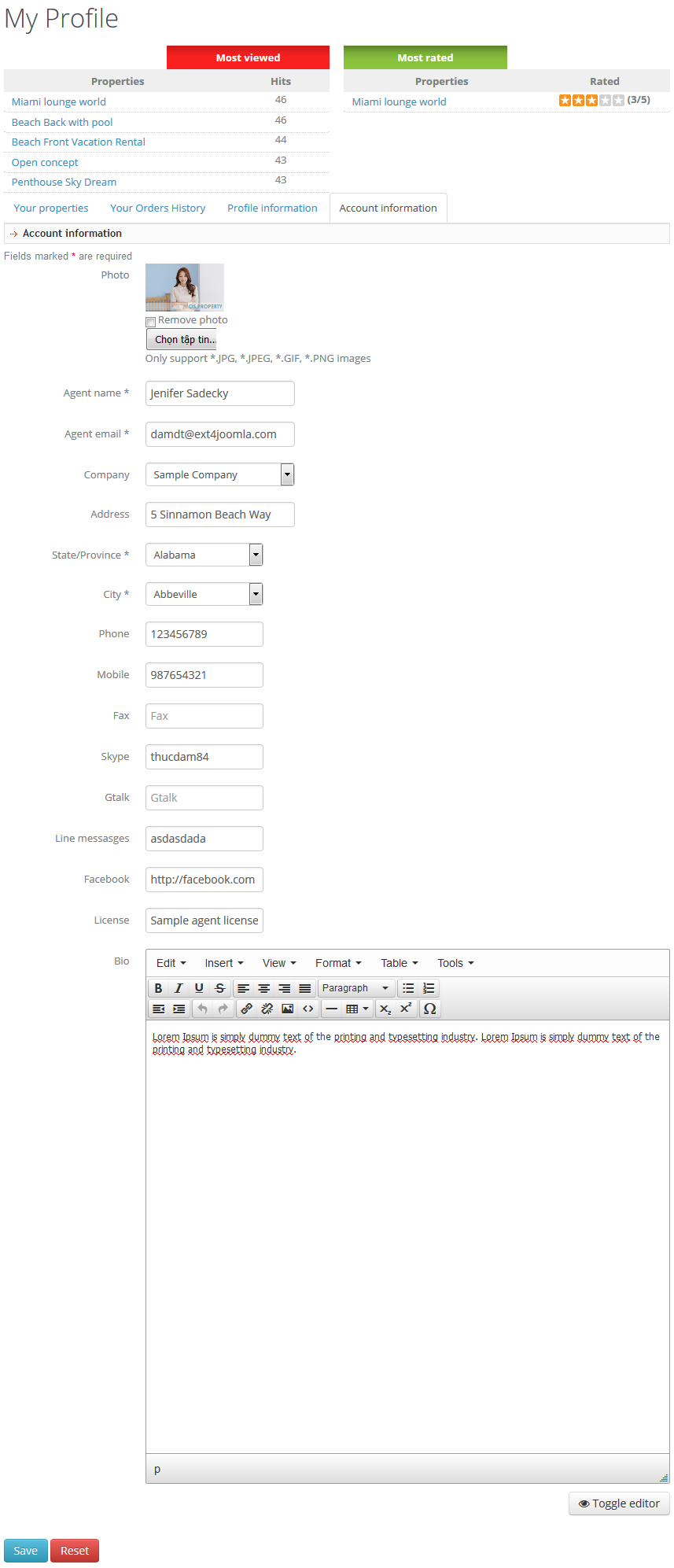Edit Profile
[TOC]
User can manage their properties from front-end of your site. They also can manage or track other information.
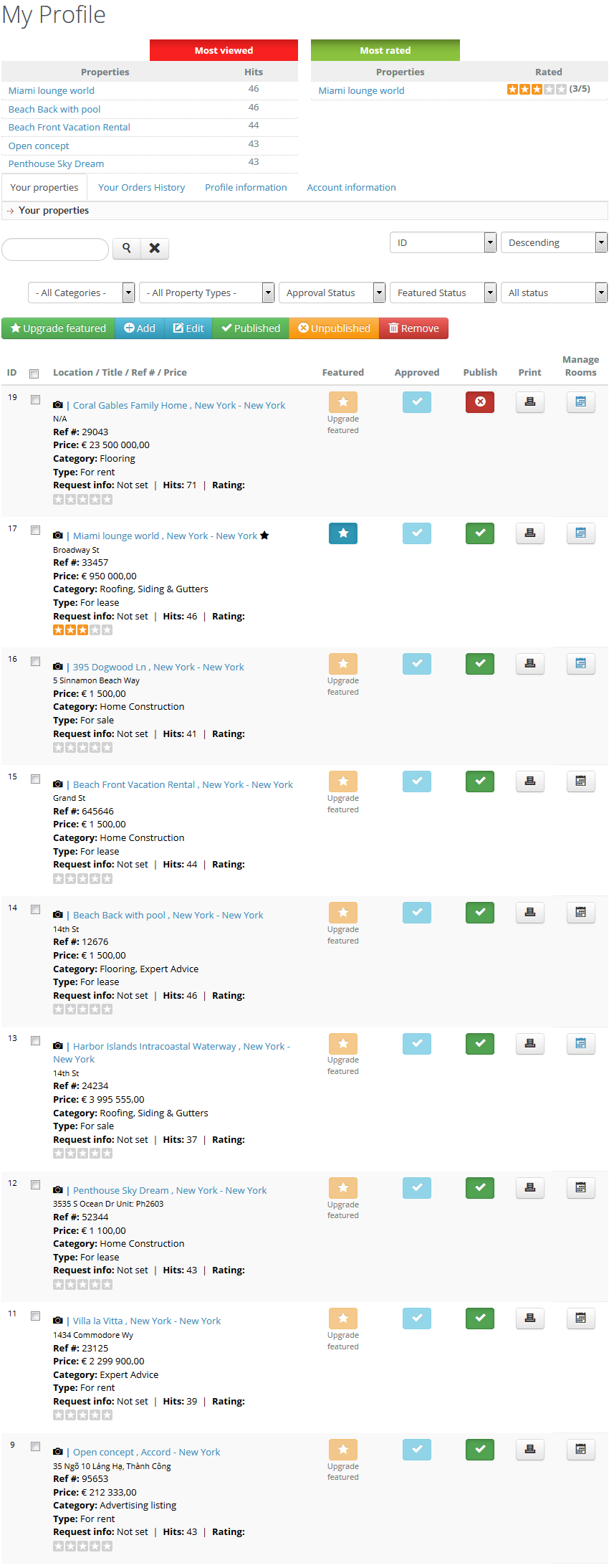 From this page, OS Property user can manage their properties. They can view the expired information of their properties. They also can change state (publish/unpublished) of their listing. If you integrate your OS Property with OS Calendar, agent can also manage the availability calendar of their properties in this page. Click on each property, they can modify the property information.
With Unapproved properties, agents can request to approve them. If you are integrate OS Property with OS Membership Pro and agents have already purchased the subscription plans (for OS Property), they can use their credits to approve their properties easily.
From this page, OS Property user can manage their properties. They can view the expired information of their properties. They also can change state (publish/unpublished) of their listing. If you integrate your OS Property with OS Calendar, agent can also manage the availability calendar of their properties in this page. Click on each property, they can modify the property information.
With Unapproved properties, agents can request to approve them. If you are integrate OS Property with OS Membership Pro and agents have already purchased the subscription plans (for OS Property), they can use their credits to approve their properties easily.
With Standard properties, user can pay to upgrade them to Featured. The upgrading cost for each property is managed in Configuration > Tab General > Field Featured Upgrade amount. From this Configure page, administrator can also manage his (her) Paypal account that will received the properties upgrading money. If you integrate OS Property with OS Membership, agents can use Featured credits to upgrade their Normal properties. Please read more about OS Membership integration to get more information.
In this page, user can remove their properties if they want also.
Beside it, agents can manage their Joomla account by modifying Name, Joomla Username, Password, email. When they save their information will be updated into their Joomla profile.
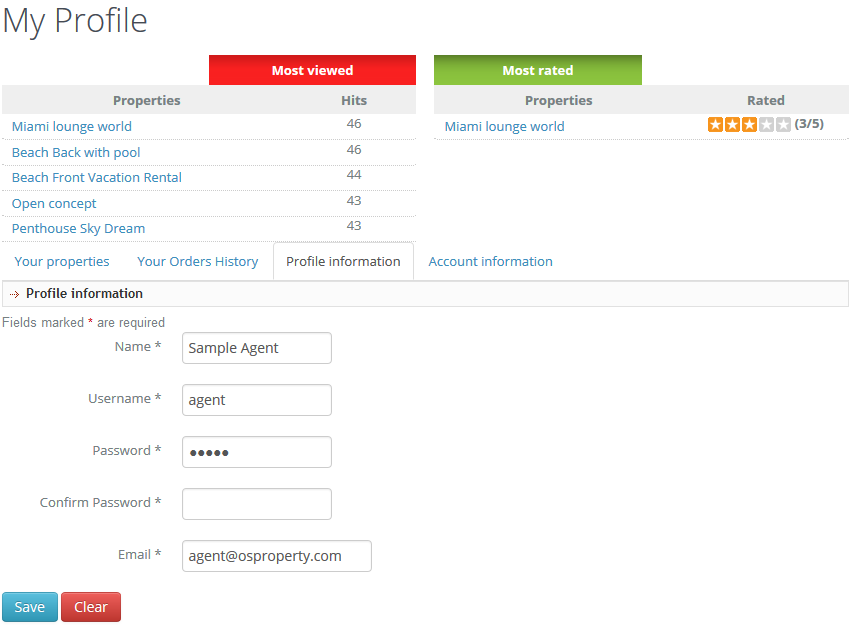 Lastly, OS Property profile information. In this tab, user can manage all working information like name, phone, mobile, fax numbers, contact information like email, Skype, MSN, Facebook ..etc
Lastly, OS Property profile information. In this tab, user can manage all working information like name, phone, mobile, fax numbers, contact information like email, Skype, MSN, Facebook ..etc