GDPR
GDPR is now supported in EShop (from version 3.0.0). If you run a website which requires compatible with this rule, then you should enable the GDPR feature from the configuration of EShop.
Let's go to the back-end of your site, then go to EShop -> System -> Configuration -> Option tab, look at the section "Privacy Policy (GDPR)" to enable it as following:
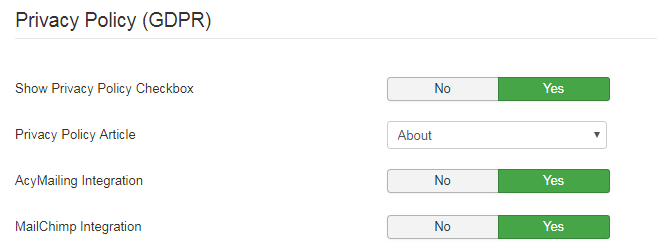
- Show Privacy Policy Checkbox: Set to Yes.
- You should create a Privacy Policy Article in Content Manager in Joomla, then select that article for Privacy Policy Article here.
- If you use AcyMailing or Mailchimp integration feature to subscribe shoppers to your newsletter lists, you should enable the AcyMailling Integration or Mailchimp Integration here.
Once the GDPR is enabled, at the Step 5 of checkout will look as following:
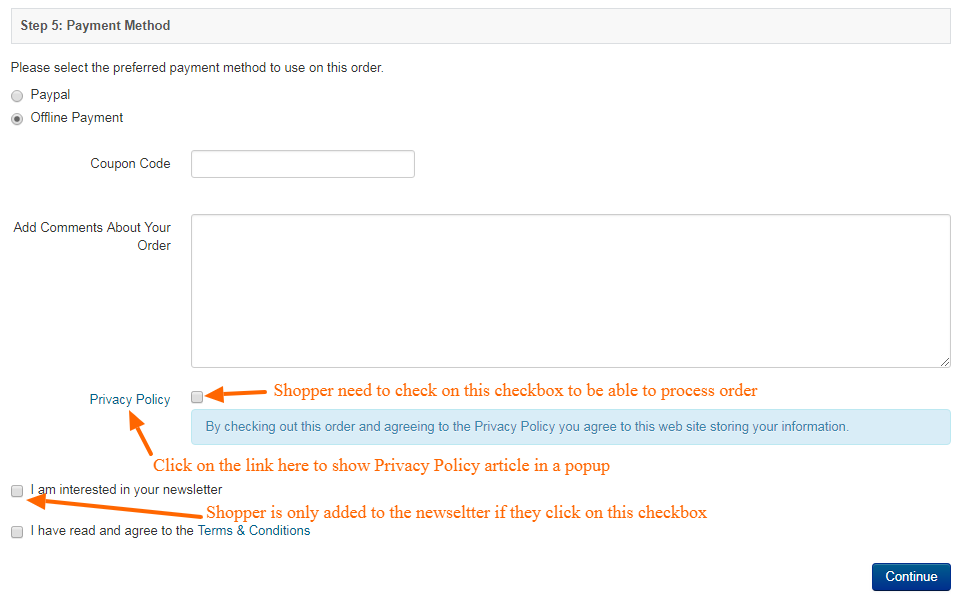
- Shopper will have check on the Privacy Policy checkbox to process the order. They can also click on Privacy Policy link to see the privacy policy article.
- You can change the default sort text of Privacy Policy by going to the back-end of your site, then go to EShop -> System -> Translation to filter by language item ESHOP_AGREE_PRIVACY_POLICY_MESSAGE to edit and change it as the way that you want.
- If the Newsletter integration is enabled, then shopper must click on the checkbox of "I am interested in your newsletter" to be addd to the newsletter.