Payment Plugins
EShop supports payment plugins so developers can develop and add more payment gateways to the store. You can check the documentation to Develop Payment Plugins to develop your own payment plugins if you want.
Built-in Payment Plugins
EShop has 5 built-in payment plugins which are included into the EShop package core and they are ready for you to use immediately after you completed installing EShop on your site:
- Paypal Standard
- Authorize.net
- Eway
- Offline Payment
- Offline Credit Card Processing
Go to EShop -> Plugins -> Payments to access to payment plugins section of EShop. From the list of payment plugins, you should only publish the payment plugins that you want to use for your store and unpublished the remains payment plugins.
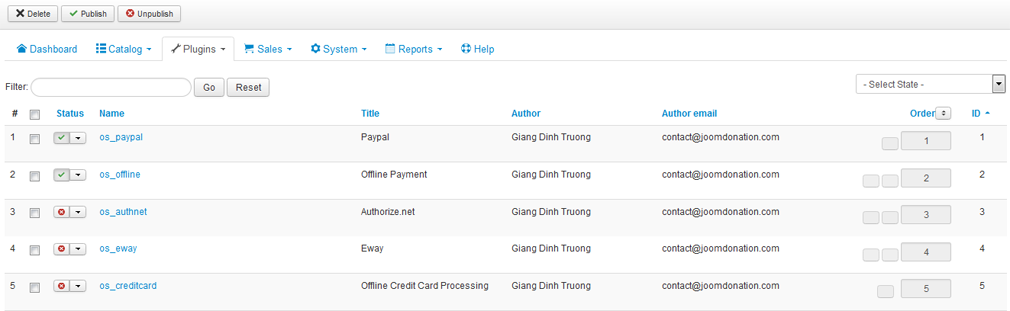 We also developed many other EShop payment plugins as extra add-ons which can be found at: http://joomdonation.com/payment-plugins/eshop-payment-plugins.html
We also developed many other EShop payment plugins as extra add-ons which can be found at: http://joomdonation.com/payment-plugins/eshop-payment-plugins.html
Extra Payment Plugins
- EShop PayPal Pro
- EShop Stripe
- EShop DPS Px Pay
- EShop 2Checkout
- EShop FirstData E4
- EShop Securepay
- EShop Payflow Pro
- EShop Sagepay
- EShop NAB Transact
- EShop Worldpay
- EShop Payfast
- EShop iDEAL Mollie
- EShop Sisow
- EShop Authorize.net SIM
- EShop CCAvenue
- EShop Migs: MasterCard Internet Gateway Service (Australia)
- EShop Moneris
- EShop Eprocessing Network
- EShop Ipay88
- EShop Paytrace
- EShop Braintree
- EShop BPOINT
- EShop Merchante - Solutions
- EShop Buckaroo
- EShop CardSave
- EShop Coinbase
- EShop FirstData Connect
- EShop GoCardless
- EShop MIGS 3-Party
- EShop MIGS 2-Party
- EShop Netaxept
- EShop Netbanx
- EShop PaymentExpress PXPay
- EShop PaymentExpress PXPost
- EShop Pin
- EShop Securepay DirectPost
- EShop TargetPay
- EShop FirstData Global E4
- EShop FirstData Payeezy
- EShop PayU Latam
- EShop PayPlug
- EShop Saferpay
- EShop Epay
- EShop BluePay
- EShop Sofort Überweisung
- EShop Squareup
- EShop Cybersource
- EShop Paynow
- EShop Beanstream
- EShop PayU Latam
- EShop PayUmoney
- EShop Skrill (MoneyBookers)
Install a new payment plugin
Sometime, you will need to use a payment plugin which is not a built-in payment plugin. In this case, you might have to purchase it at http://joomdonation.com/payment-plugins/eshop-payment-plugins.html (if it is available) or develop it by yourself (or hire someone to develop it for you). Once you got the payment plugin package, you will need to install it. Following are steps to install a new payment plugin:
- Go to EShop -> Plugins -> Payments
- Scroll to bottom of the page.
- Click on Browse button to browse to the payment plugin package.
- Click on Install button to process the installation.
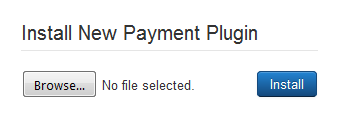
Config a payment plugin
Click on the payment plugin name on the list to config it. Each payment plugin has parameters which are defined in the xml file that you can enter value for them. In the next parts, we will guide you how to configure payment plugins in EShop: